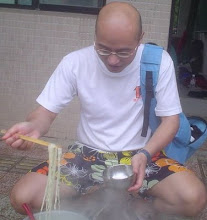The George T. Harrell Library serves the faculty, students, and staff of Penn State Milton S. Hershey Medical Center and the Penn State College of Medicine, and users from the Central Pennsylvania community. Library collections and services support the informational needs of PSHMC users engaged in patient care, research, and education. Public stations, with access to the Internet, are provided as a service to our primary users in fulfillment of their patient care, research, and education needs. Use of public stations is limited to the fulfillment of these objectives.
The George T. Harrell Library adheres to the Hershey Medical Center Guidelines for Using Electronic Information and Resources (see Appendix A), Penn State University Libraries Policy Statement on the Use of Public Access Workstations (see Appendix B), and Penn State University Policy AD20 Computer and Network Security.
Library Computers
All computers in the George T. Harrell Library require user sign-in. All computers may be accessed with an PSUHMC ePass available to Hershey Medical Center faculty, staff, and students (application available in the Library or on Infonet). Personal laptop computers connected to the Library wireless network are subject to all PSU and HMC computer policies.
First-Floor Stations
Five computer stations on the first floor of the Library are available for the use of the general public for health care research (or for PSUHMC users without ePass accounts) by registering for Guest Passes at the Circulation Desk. Users with guest passes will be charged 5 cents per page for printing.
Time Limit
Use of Guest Passes on public stations is limited to 1 hour.
Procedure to Obtain A Guest Pass
1. Guest Passes to use a public station are available at the Library’s Circulation Desk.
2. Users must provide a valid picture ID (see policy on minors, under 16, in Appendix B). A list of valid ID’s is available at the Circulation Desk, but includes a PA state driver’s license or other U.S. state driver's license, and HMC or PSU picture ID. This photo ID will be held at the Circulation Desk until the Guest Pass is returned.
3. User must sign into the public station log book.
4. User will be issued a Guest Pass with instructions for logging onto and logging off the computer.
5. Valid photo ID will be returned to the user when the Guest Pass is returned to the Circulation Desk.
6. User should understand that he/she is responsible for what is accessed from this computer during the time that the Guest Pass is activated (see HMC Guidelines, Appendix A, and University Policy). PLEASE LOG OUT when you are finished using the public station.
APPENDICES
Appendix A.
HMC Guidelines for Using Electronic Information and Resources: Internet Use
The medical center provides access to the Internet to support the mission and goals of The Milton S. Hershey Medical Center. Thus, "appropriate use" of the Internet includes a wide range of activities; it does not, however, include significant use of the Internet for personal reasons. Work access to the Internet should never be used for downloading offensive material for personal entertainment, conducting commercial activities unrelated to Penn State or The Milton S. Hershey Medical Center or engaging in activities intended to be detrimental to Penn State or the medical center. Such abuse of medical center provided Internet access is subject to disciplinary action. Appropriate_Use_of_Electronic_Information_Resources.doc
Appendix B.
The Pennsylvania State University Libraries Policy Statement on the Use of Public Access Workstations
Scope
The University Libraries are active participants in the worldwide community of scholars. The Libraries' mission is to optimize organized access to information in all formats to advance the instructional, research, and public service goals of the University faculty, staff, and students at all University locations, and of the citizens of Pennsylvania.
Purpose
The University Libraries maintains an environment that provides open access to all information resources. In support of that interest, the University Libraries attempt to maintain a safe and healthy environment in which library users and staff can be free from harassment, intimidation, and threats to their safety and well being. The University Libraries provide appropriate safeguards against such behaviors and enforce policies and procedures addressing those behaviors when they occur.
The primary purpose of public computer workstations is to support teaching, learning, and research through access to the Libraries collections, databases, and to other online information resources. In order to protect all library users' right of access to all information resources, to ensure the safety of users and staff, and to protect library resources and facilities from damage, the University Libraries may sometimes place restrictions on the time, place, or manner of access to library computer workstations. The University Libraries make every effort to insure that its policies and procedures governing the use of all library facilities and resources are not in violation of the American Library Association's Library Bill of Rights.
Compliance with University and Libraries Policies and Rules
The University Libraries abide by federal laws, the statutes of the Commonwealth of Pennsylvania, local ordinances, and the University policies that guide behavior at Penn State. These statutes, laws, and policies also include the regulations and guidelines relating to harassment, respect for copyright and intellectual property, and the Libraries’ Code of Conduct regarding appropriate library behavior and appropriate uses of University Libraries property. For example, physically abusing a computer workstation or altering hardware, software or data configurations is strictly prohibited. Failure to comply with University regulations and policies may result in a loss of library and computing privileges or other disciplinary action.
Courtesy and Responsibility
The University Libraries are unable to guarantee the privacy and/or the confidentiality of patrons using the Internet. Nor is it possible to prevent other library patrons from observing online information or images they may find inappropriate. All patrons using online and Internet resources are expected to show common courtesy and respect for both the privacy and the sensibilities of others.
Use of Electronic Resources and the Internet by Minors
In pursuit of the University Libraries’ mission to provide faculty, staff, students and the community with optimized and organized access to information in all formats, the Libraries have refrained from blocking access to any materials available through its electronic resources and the Internet. In all cases in which minors are using the University Libraries, including its public workstations and other information resources, parents and other adult care-providers are responsible for overseeing and supervising the minor’s use of the University Libraries. Parents and other adult care-providers should be aware that allowing minors to have unsupervised access to electronic resources and the Internet could result in their access to information or images that parents may find inappropriate for their children. For the purposes of this policy, all Penn State students are considered adults.
Adopted 6/19/02 Revised 9/10/02 Revised 3/12/03 Revised 8/26/03